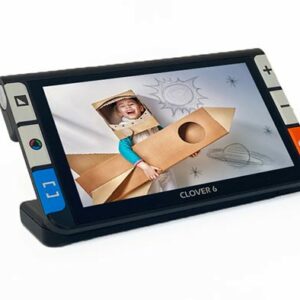Description
CloverBook Pro; 12.5″ FHD foldable video magnifier with touchscreen navigation, distance camera & OCR
CloverBook Pro, from SightCare, offers a large, 12.5-inch FHD screen with full-page text-to-speech scanning; all in a light, foldable, extremely portable unit, complete with an attractive protective carry case. CloverBook Pro is powerful but simple to use; with traditional (tactile) controls, like magnification and contrast knobs. It also has a touchscreen for people who prefer to use that.
Unique Features
CloverBook Pro boasts unique features like a user-replaceable battery and very discreet additional camera that folds out for distance and self-viewing. With CloverBook Pro, you even have the option for split-screen, so you can view notes on your desk and see a presenter/instructor at the same time. Add the additional screen, and you can view both cameras on separate 12.5-inch screens, simultaneously. If you want to hear your document read aloud, press the “T” button on the front of CloverBook to scan any text in view. Or, enter the scan mode and scan the entire letter-sized page at once. Try one, and see how easy it is to use the new, super-portable, powerful and affordable CloverBook Pro.
Classroom or Office Use:
CloverBook Pro is perfect for students and professionals who need to read documents and write at their desk, while also viewing an instructor/presenter. The portable design makes it easy to move between class, work and home.
Use at home:
CloverBook Pro make an ideal partner for reading at home. When you’re not using it, you can quickly fold it down and put it away. And when you head away on vacation, CloverBook Pro packs up easily to come along for the ride.
Try CloverBook Pro today and get all the power and features of a desktop CCTV with speech; in a much lighter, portable and more affordable package.